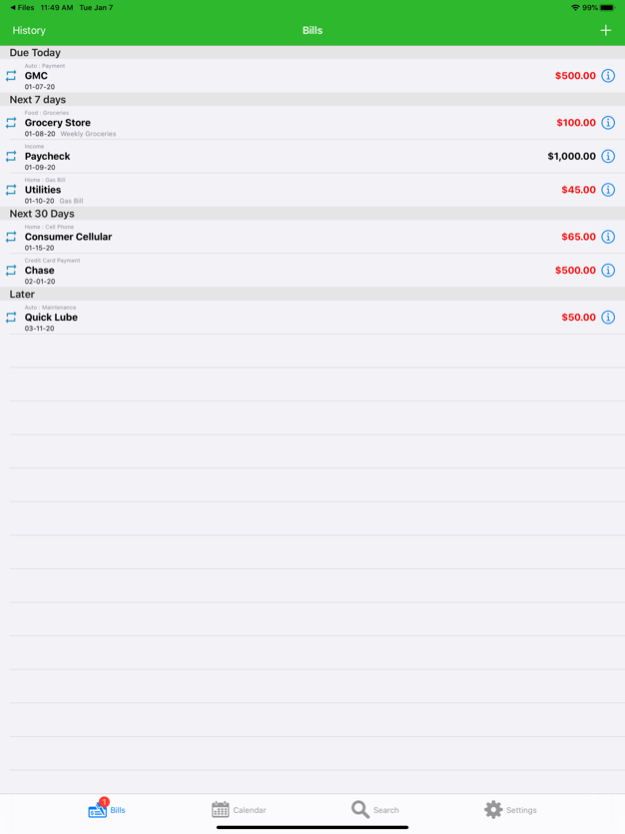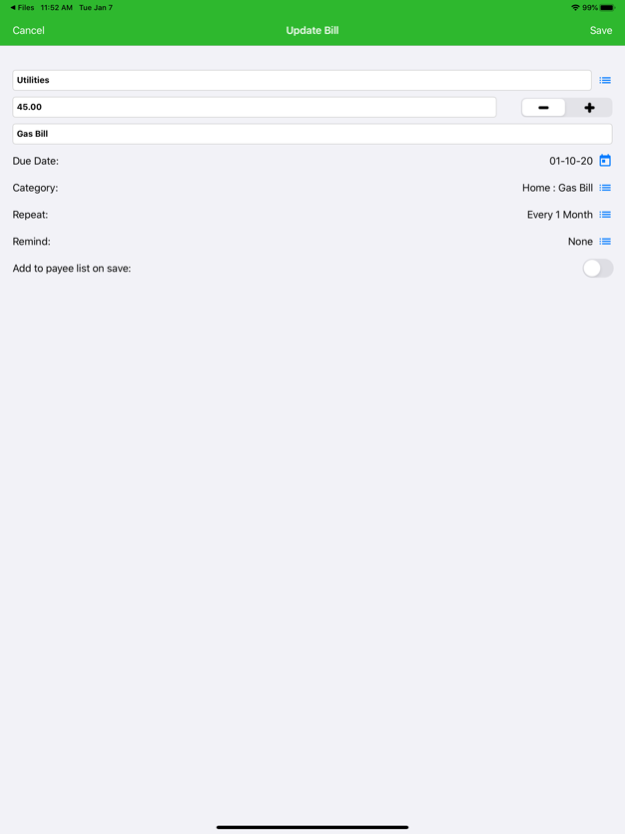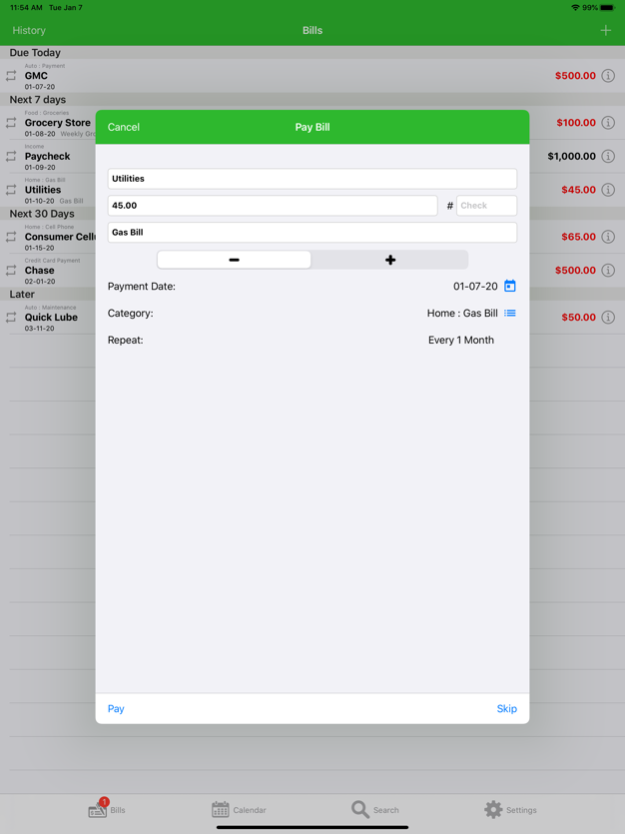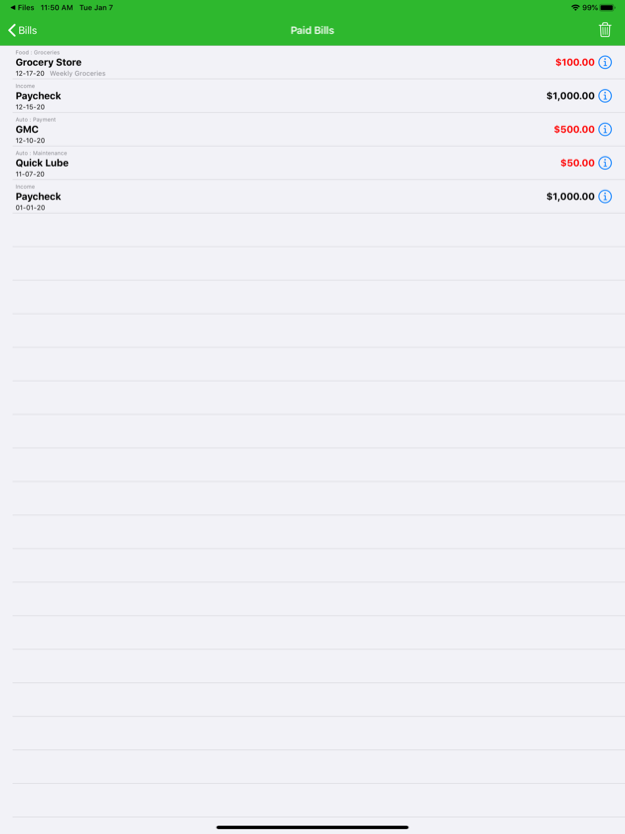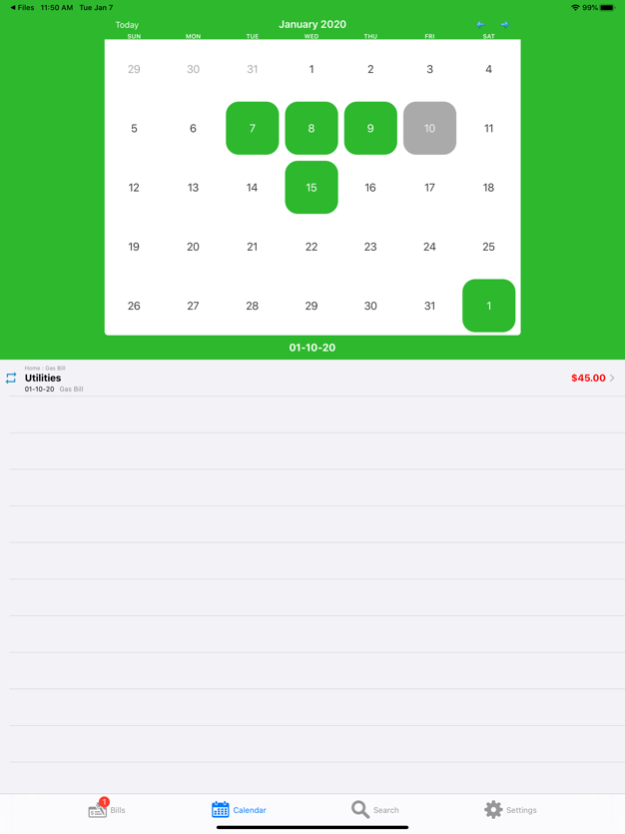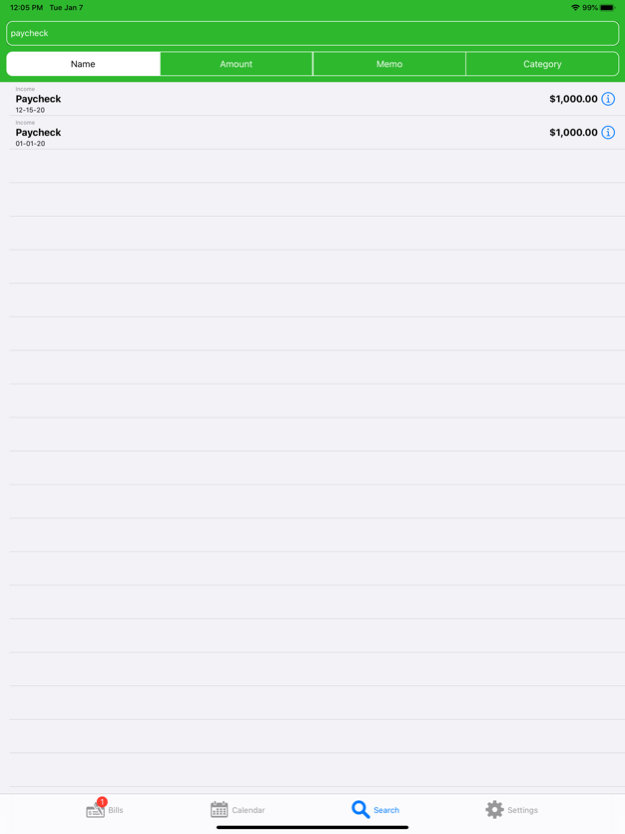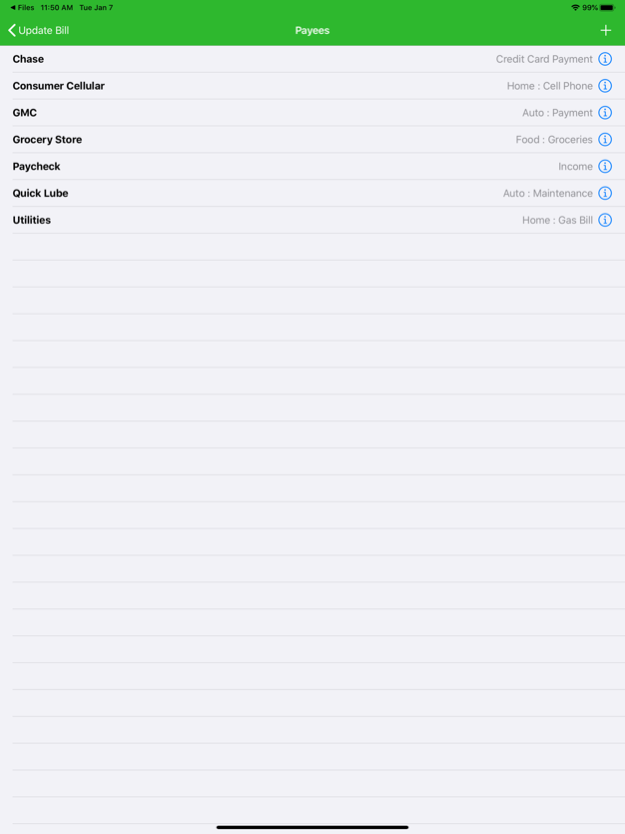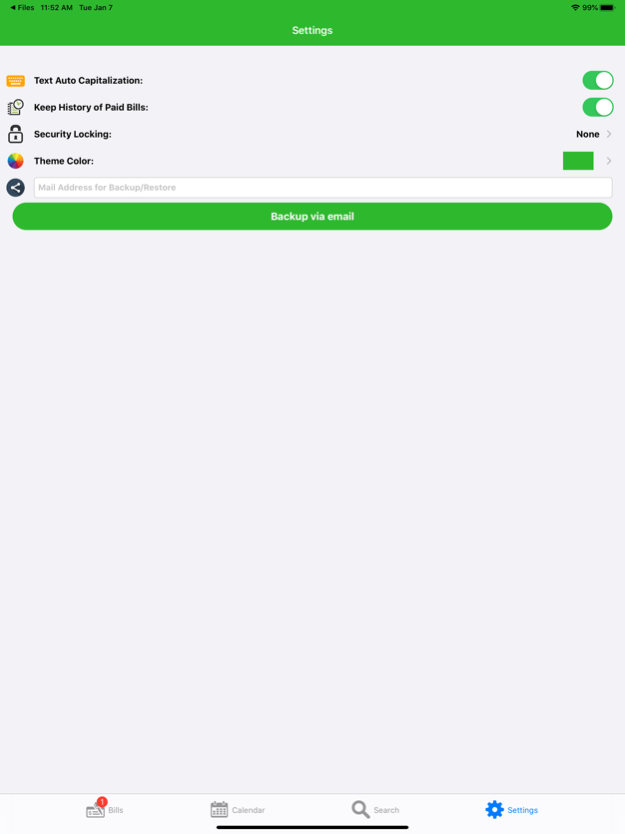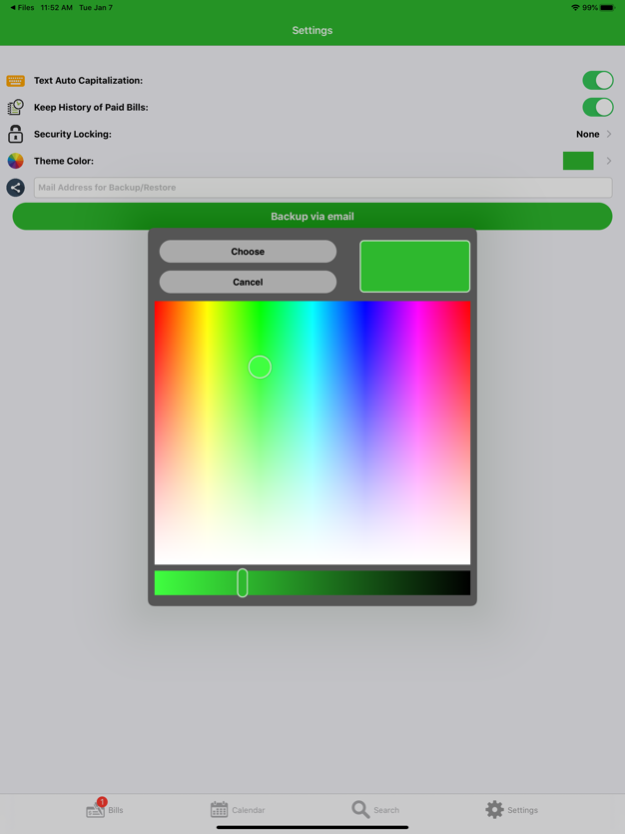myBill$ 1.1.8
Continue to app
Paid Version
Publisher Description
The simplest Bill Reminder application!
- Never forget to pay a bill on time again!
- Bills that offer flexible scheduling and reminding of due bills all based on your preference.
- Notification Center reminder of bills due or coming due.
- Calendar that has days circled when bills are due and the ability to record those bills from the calendar display
- Searching by payee name, bill amount, memo field and category. Search results will be all paid bills that match the specified search value.
- Email Backup and Restore to safely save all your data without fear of data loss.
- Security Locking allows for securing your financial records without fear of prying eyes.
- Landscape mode supported on iPhone and iPad.
Extremely simple and easy to use.
Reports coming in future update.
** If you like this app, please leave a positive rating to keep me motivated to make enhancements. Thank you!
Jan 7, 2020
Version 1.1.8
Search box options display incorrectly
Amount colors are incorrect on light theme
Default theme color is white. Changed to green.
About myBill$
myBill$ is a paid app for iOS published in the Accounting & Finance list of apps, part of Business.
The company that develops myBill$ is Christopher Wagner. The latest version released by its developer is 1.1.8.
To install myBill$ on your iOS device, just click the green Continue To App button above to start the installation process. The app is listed on our website since 2020-01-07 and was downloaded 1 times. We have already checked if the download link is safe, however for your own protection we recommend that you scan the downloaded app with your antivirus. Your antivirus may detect the myBill$ as malware if the download link is broken.
How to install myBill$ on your iOS device:
- Click on the Continue To App button on our website. This will redirect you to the App Store.
- Once the myBill$ is shown in the iTunes listing of your iOS device, you can start its download and installation. Tap on the GET button to the right of the app to start downloading it.
- If you are not logged-in the iOS appstore app, you'll be prompted for your your Apple ID and/or password.
- After myBill$ is downloaded, you'll see an INSTALL button to the right. Tap on it to start the actual installation of the iOS app.
- Once installation is finished you can tap on the OPEN button to start it. Its icon will also be added to your device home screen.